Online Orientation
Welcome and congratulations on your acceptance to BBCC. We’re so glad you’re here.
To get ready for your first quarter, we’ve created an online Viking Orientation. The online orientation is a resource for you to refer back to as often as needed. Here’s what to expect:
- You will need your student identification number (SID), found in your Admissions Email and your personal email address to set-up an account.
- Viking Orientation will cover all the basics, academics, support services, safety, how to pay for college, campus life and next steps.
- Make sure you complete all of the sections so that you get to the next step, signing up for New Student Registration.
- A computer or a phone, it can be done on either.
- An internet connection. Don’t have one? See this map of hotspots.
Start your Online Orientation here
Questions or got stuck? Check this FAQ below.
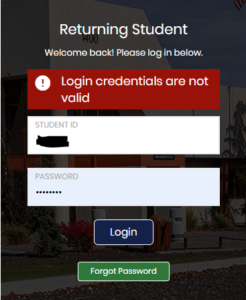
If you’re seeing this error message, it’s possible that it’s auto-filling your username for your Big Bend account. Be sure that you’re entering your Big Bend Student ID instead.
If you are still having issues, try resetting your password by clicking on the green “Forgot Password” button. It will send you a new password to your Orientation account email. You will need to be able to login into the email account you used to setup your Orientation account.
If you are still having login issues, Contact BBT at bigbendtechnology@bigbend.edu or (509) 793-2206
No, you can take breaks and continue right from where you left off.